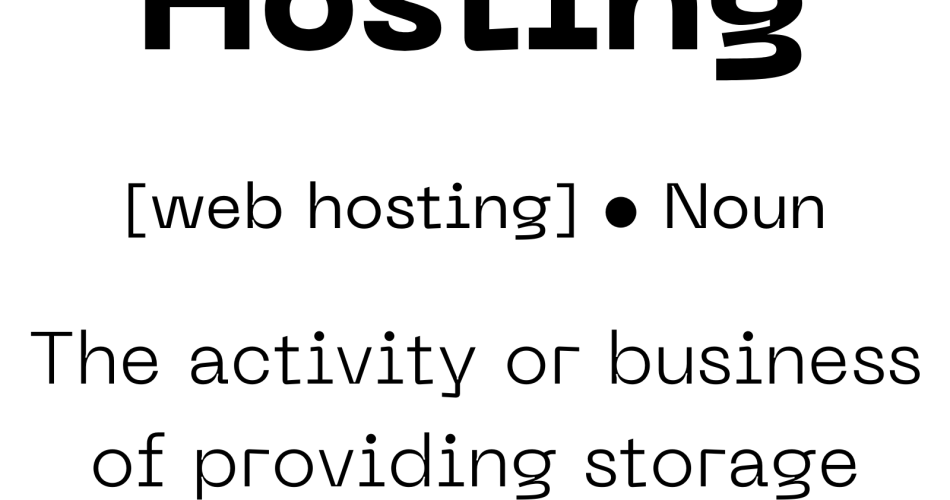Choosing the perfect hosting plan for your website can be confusing because there are many different options, each with its own features and resources. As a result, knowing which plan will best meet your website’s needs can take time and effort.

One of the biggest challenges is understanding the technical terms used by web hosting companies, such as bandwidth, disk space, CPU, RAM, and entry processes. These terms can be challenging to understand and compare between different hosting plans.
Another challenge is figuring out the correct number of resources for your website. If you choose a plan with more resources, your website may perform poorly or be able to handle a lot of traffic. On the other hand, if you select a plan with fewer resources, you’ll be paying for resources you don’t need.
Additionally, there are different types of hosting available such as shared hosting, VPS hosting, dedicated hosting, and cloud hosting, each with its pros and cons, making it even more challenging to choose the perfect hosting plan for your website.
The good news is understanding a few terms, you should be able to choose the perfect hosting package that is within your budget and has all the features you hope for. You should know a few technical terms to make a more informed decision. Understanding these terms will help you determine which plan is best for your website’s needs. So, let’s start!
1. Bandwidth:

Bandwidth is the amount of data that can be transferred to and from your website over a certain period. This includes images, videos, and other files visitors download from the website and the data sent when they interact with it, such as when they fill out a form or browse your website.
You can think of bandwidth as the amount of data your website can handle in a month, like the number of visitors or the size of files.
When you see hosting plans that list bandwidth as a feature, the hosting provider tells you how much data you are allowed to transfer each month. If you go over that limit, you may be charged extra, or your website may be temporarily shut down. Therefore, it’s essential to carefully consider your website’s bandwidth requirements and choose a hosting plan that can accommodate that.
2. Disk Space:

Disk space is the amount of storage your website will have on the server to store all your files and content. Think of it as the amount of space you have on your computer’s hard drive to store your files. Similarly, for a website, you need a certain amount of disk space on the server to store all the files that make up your website, like images, videos, and other files, as well as your website’s code and databases. The more disk space you have, the more files you can store on the server. It’s essential to choose a web hosting plan that provides enough disk space for your website’s needs so that you don’t run out of space and your website can function smoothly.
You will need more storage if your website has many images, videos, or other large files. On the other hand, if your website is mainly text-based, you may need less storage. Therefore, when choosing a shared hosting plan, choose a plan that offers enough disk space for your website’s needs.
3. Resources:

Resources like CPU, RAM, entry processes, and IO are the underlying components that allow your website to function.
When choosing a shared hosting package, it’s essential to understand these resources allocated to your website and how they can impact the performance of your website.
- CPU, or Central Processing Unit, is the “brain” of the server that processes all the instructions for your website. The CPU is responsible for performing complex calculations and executing instructions to run the applications and processes on your website. When it comes to shared hosting, the CPU is shared among all the websites on the same server. So, if one website uses a lot of CPU resources, it can affect the performance of other websites on the same server. Therefore, choosing a shared hosting plan that provides enough CPU resources for your website’s needs is essential.
- RAM, or Random Access Memory, is the “memory” of the server that allows it to quickly access and store the information it needs to process the instructions for your website. Like CPU, RAM is also shared among all the websites on the same server. So, if one website uses a lot of RAM, it can affect the performance of other websites on the same server. Therefore, choosing a shared hosting plan that provides enough RAM for your website’s needs is important.
- Entry processes are the number of simultaneous connections that can be made to your website. The more entry processes you have, the more visitors can access your website simultaneously. Choosing a shared hosting plan that provides enough entry processes for your website’s needs is important.
- IO, or Input/Output, measures how fast the server can read and write data. The more IO your website has, the more quickly it can handle the requests from visitors. IO is also shared among all the websites on the same server. So, if one website uses a lot of IO resources, it can affect the performance of other websites on the same server. Therefore, choosing a shared hosting plan that provides enough IO resources for your website’s needs is important.
Shared hosting plans usually limit the number of resources you can use. If you expect to have a high-traffic website or a website that requires more resources, consider using other hosting options like VPS or Dedicated hosting.
4. Hosting Technologies:

Different hosting plans may support different technologies. If you use a specific technology, such as ASP.NET, PHP, or Node.js, make sure your hosting plan supports that technology. This will ensure that your website will function properly on the server.
5. Apps:

Some shared hosting plans, such as WordPress, may also support specific apps. If you plan to use a particular app, ensure that your hosting plan supports that app. This will ensure that your website will function properly on the server and that you will have access to any necessary resources.